JAMB PROFILE LOGIN
Many JAMB Candidates who are tagged Jambites register for the UTME/DE and do not bother to Garner information about the exam body. Actually, some bother about it but do not know how to go about it.
If you are a Jambite and you have not found about this, let me bring to your notice that you can now access your JAMB profile by making use of your phone and you therefore do not need to go to a JAMB accredited CBT centre for some enquiry and complaints.
With this development, you need not worry about losing your admission due to unmatchable details, wrong course/school selection etc.
You can easily get to know on time that you have registered with the wrong details as quickly go to a CBT centre to rectify it.
Also, the Joint Admissions and Matriculation Board (JAMB) releases major news via the Jamb profile and this is the only way candidates get to know about them.
For instance, you can only print your examination slip through your JAMB profile.
There are majority of activities you can perform on the JAMB profile, and this article will be revealing all of it to you. In addition, you will be showing you how to login to your JAMB profile in a minute.
So, if you already know about the JAMB profile, but do not know how to gain access to your account,
I will be showing you all you need to get into your account right away. But before that, let us see what this JAMB profile is all about.
What can I do on My JAMB Profile?
The JAMB profile was introduced to bring candidates closer to the examination body, without having to go through a third party (CBT Centres).
It is known as the JAMB Efacility,which means Electronic Facility. That is, you can operate it on electronic device like your mobile phone.
So, what are the services available on the JAMB Efacility? Let’s dive right in!
1. Check your Profile Details/Information.
Most JAMB candidates make very big mistakes in their Profile information, when registering for their UTME/DE. Some of them will not even know they have made a mistake until their examination slip is being printed.
Though it’s not too late at this point, but discovering the error earlier could make it fast and stress free. Your JAMB profile is made up of three sub-sections. They include;
i. Personal Information
ii. Service Usage
iii. Payments
I. Personal information: This includes details like your name, mobile number, Local Government Area, State of Origin and Date of Birth.
II. Service Usage: Remember that there are various services on the Efacility, like change of course/institution, admission letter printing etc. When you make use of a service that involves payment,it appears here.
III. Payments: This is self-explanatory, all your payments record appear here alongside the purpose of payment.
2. Print UTME Main Examination Slip.
Your Examination Slip is as important as your fingers on the exam day. Only candidates with their examination slip will be allowed to partake in the examination.
Even if you have your first print-out with you, you still won’t be allowed to enter.
Also, you have to know your examination centre, time and date ahead of time. It is until you use this service that you will come to know this vital information. Have it at the back of your mind that the service is absolutely free.
3. Print Result Slip.
After checking your results, it is important you print the slip out. I am not talking about the Result Notification, which shows only your name, LGA, DOB, and Jamb score.
The JAMB original result slip shows additional details like your choice of institution/course, JAMB score and other important information.
You will be required to pay a sum of N1,000 only through a web payment gateway. Your debit card will be used for the process. Ensure that your card works well and you have a stable connection so as to avoid multiple deductions.
Also, if you make the payment once, and you have been debited, but it hasn’t reflected on your portal, you should be patient and make sure you do not refresh the page or redo it.
You can also track the payment process by going to your profile and clicking “Payments”.
4. Check Admission Status.
It is not Everytime that JAMB will send you a message via SMS that you have gained admission, so you have to make your own efforts. That is why the body has provided the candidates with this opportunity.
The candidates can easily know if their choice of institution has offered them admission,without even going to the School to check. All you have to do is to click “Check admission status” and follow the on-screen prompts. This is also 100% free.
5.Print Admission Letter.
After successfully accepting your admission on JAMB CAPS, there is one more thing to do, which is to print your admission letter. Your JAMB Admission Letter. Your JAMB Admission Letter will be requested by the institution which has offered you admission.
The JAMB Admission Letter is made up of two copies; one of which is fr Candidate Use and the other is for Institution’s use. Printing of both results cost N1,000 only. It is until you make payment before you will be able to view and print your Admission letter.
This is why you are advised to cross check your profile details before going ahead to make payment for and thereafter printing the Admission letter.
6. Change of Course/Institution.
7. Part-time Registration.
8. Direct Entry Registration.
9. Regularization of Admission.
10. Sandwich Registration.
11. NOUN Registration etc.
How to Login to My JAMB Profile (Efacility).
Now that you know what you can do with the JAMB E-Facility, it is important to know how to login to your account. The next paragraph will be teaching you how to securely gain access to your JAMmB profile in 4 easy steps.
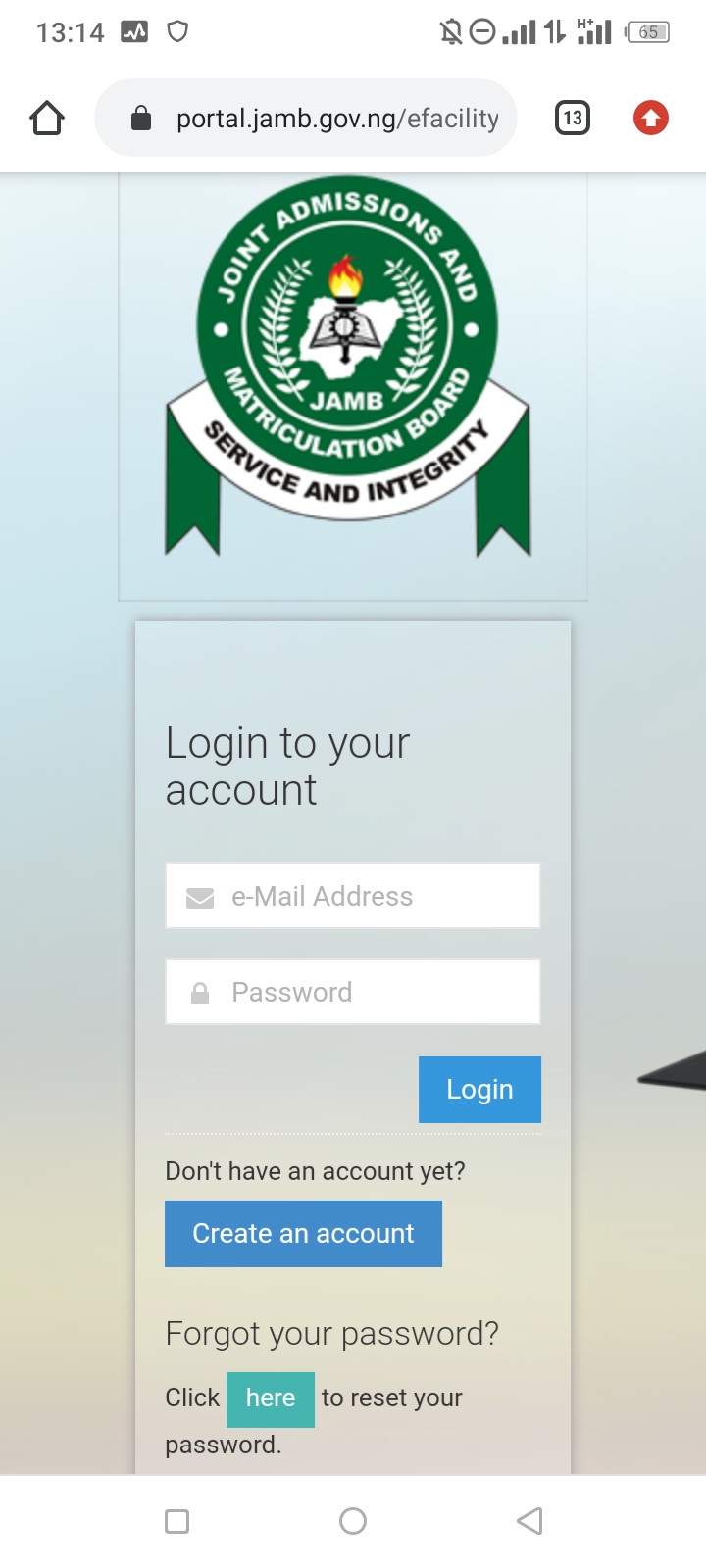
Visit the JAMB E-Facility Login Portal here https://portal.jamb.gov.ng/efacility_/- Enter your registered JAMB email address and password
- Click the “Login” button
- You are in!
Frequently Asked Questions (FAQs) on JAMB Profile Login.
If you have input a wrong password in the box, it will bring a message saying “Invalid Login details or credentials”. You won’t be able to login to your account unless you reset your password. Let’s see how a password is being reset.
To reset your lost password, click the “forgot password” icon. A new login link will be sent to your registered email. If you have lost access to your email too, the only way you will recover your account is by going to a CBT centre. At the CBT centre, you Will be asked to provide your profile code only.
This could be as a result of selecting the wrong examination year. The exam year selected will determine the activities on the portal. So, on getting into your account, the first thing you should do is to select your examination year.
Actually, you are still safe but be ready to spend again. All you have to do is to visit a CBT centre, change the Date of Birth and reprint your Admission letter. Bear it in mind that you will have to pay another N1,000.

Welcome to zumi.ng ;
Felix I write for zumi.ng, I am a University graduate, and holds a degree in Mass communication from Abia state University.